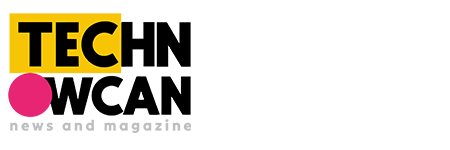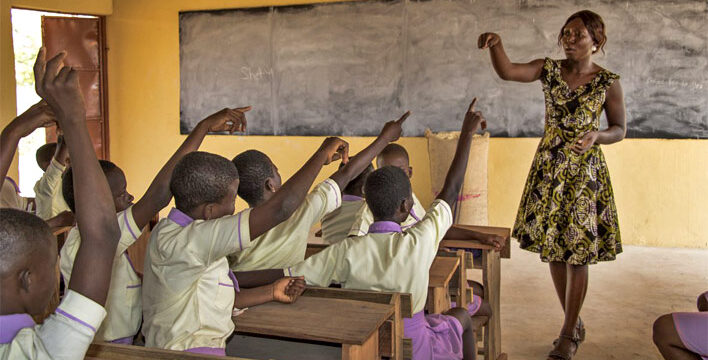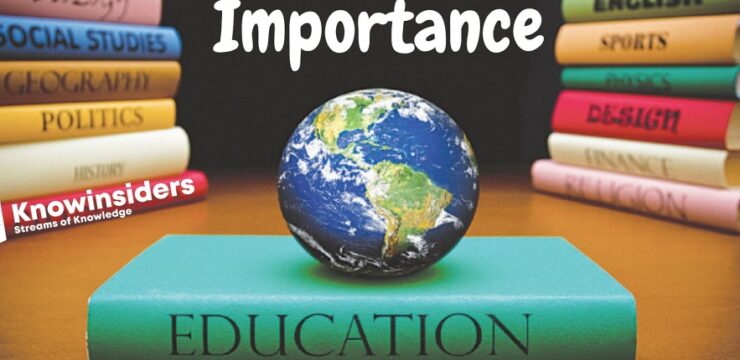Integrating technology into the classroom can significantly enhance the teaching and learning experience.
Whether you’re an experienced educator or just starting out, leveraging digital tools can improve student engagement, personalize learning, and streamline administrative tasks.
Here’s a guide to help you effectively and responsibly bring technology into your teaching.
1. Start with Clear Educational Goals
Before choosing any technology, identify what you want your students to achieve. Technology should support your curriculum, not drive it. Common goals include:
- Improving student collaboration
- Enhancing access to educational resources
- Facilitating differentiated instruction
- Encouraging creativity and critical thinking
2. Choose the Right Tools
There are thousands of edtech tools available. Select platforms and apps that are:
- Age-appropriate
- Easy to use
- Aligned with your learning objectives
- Compliant with student privacy laws (e.g., COPPA, FERPA)
Popular options include:
- Google Classroom – for assignments, communication, and collaboration
- Kahoot! – for gamified learning
- Padlet – for brainstorming and sharing ideas
- Canva for Education – for visual projects and presentations
3. Blend Online and Offline Activities
Blended learning combines traditional instruction with digital tools. For example:
- Use videos to introduce new concepts before a class discussion (flipped classroom)
- Incorporate interactive quizzes during lessons for instant feedback
- Assign digital projects alongside written assignments
4. Foster Digital Literacy and Responsibility
Teach students how to use technology safely and ethically. This includes:
- Evaluating online sources for credibility
- Practicing respectful communication
- Understanding digital footprints and privacy
Encouraging responsible use of technology not only protects students but also promotes a healthier digital learning environment.
5. Provide Support and Training
Both teachers and students may need time to adjust to new tools. Offer:
- Tutorials and how-to guides
- Peer-to-peer tech support among students
- Professional development for teachers on using technology effectively
6. Monitor and Evaluate
Track the effectiveness of your tech integration by gathering feedback and assessing outcomes. Ask:
- Are students more engaged?
- Is the technology saving time or adding complexity?
- What improvements can be made?
Adapt your approach based on what works best for your class.
Final Thoughts
Technology in the classroom is not about replacing teachers—it’s about enhancing instruction. By thoughtfully integrating digital tools, you can create a dynamic learning environment that meets the needs of today’s learners while remaining aligned with educational goals and safe digital practices.