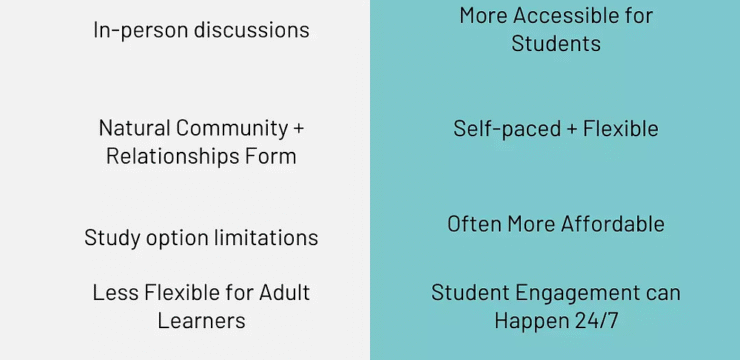Remote learning has become a crucial part of modern education, offering flexibility and access to quality resources from anywhere. Whether you’re a student, teacher, or parent, having the right tools can make a significant difference in productivity and engagement. Here’s a list of top tools that are widely used and respected in the world of remote learning.
1. Google Classroom
Best For: Organizing assignments and communication
Google Classroom is a free platform that integrates with Google Workspace (Docs, Drive, Calendar) to help educators create and manage classes online. It allows teachers to post assignments, grade work, and communicate directly with students.
2. Zoom
Best For: Virtual classes and meetings
Zoom is one of the most popular video conferencing tools for online classes. Its features like screen sharing, breakout rooms, and recording capabilities make it ideal for interactive lessons and group discussions.
3. Khan Academy
Best For: Free learning resources for students of all ages
Khan Academy offers a vast range of lessons in subjects such as math, science, and history. The platform includes practice exercises and instructional videos, making it perfect for both self-paced learning and classroom use.
4. Microsoft Teams
Best For: Collaborative learning environments
Microsoft Teams provides a robust environment for virtual collaboration. It allows users to chat, share files, attend video calls, and integrate with Microsoft 365 tools like Word, Excel, and OneNote.
5. Edmodo
Best For: Safe social learning network
Edmodo acts like a social media platform tailored for education. Teachers can share content, distribute quizzes, and communicate securely with students and parents.
6. Quizlet
Best For: Interactive study and revision
Quizlet lets students study using flashcards, games, and quizzes. It’s a fun and effective way to reinforce knowledge, especially for vocabulary and definitions.
7. Seesaw
Best For: Student engagement and digital portfolios
Seesaw allows students to document their learning through photos, videos, drawings, and text. Teachers and parents can view progress and provide feedback in real time.
8. Canva for Education
Best For: Creative projects and presentations
Canva for Education provides free access to premium design tools for students and teachers. It’s excellent for creating presentations, infographics, and other visually engaging assignments.
9. Nearpod
Best For: Interactive lessons and real-time feedback
Nearpod lets teachers create engaging lessons with embedded quizzes, polls, and videos. Students can follow along on their own devices, and teachers receive instant feedback.
10. Duolingo
Best For: Language learning
Duolingo uses gamification to teach languages in a fun and interactive way. It’s suitable for learners of all ages and includes lessons in over 30 languages.
Final Thoughts
The effectiveness of remote learning depends largely on the tools being used. These platforms can help make virtual education more organized, engaging, and accessible. Whether you’re looking to improve classroom management, boost student interaction, or provide quality content, there’s a tool out there to meet your needs.